Thursday, 17 October 2013
How to hack Windows Phone 8
We posted a few hours ago that Windows Phone 8 has just received FIPS-140-2 security certification.
HowtoWindowsPhone.com, which is usually a font of knowledge on Windows Phone tips and tricks, have published an article on what’s needed to circumvent this security.
They write:
HowtoWindowsPhone.com, which is usually a font of knowledge on Windows Phone tips and tricks, have published an article on what’s needed to circumvent this security.
They write:
In today’s how to we will be discussing on how to hack a Windows Phone 8. Every hacker should know about the internals of a device and operating system before he could attempt to compromise it. So lets try to understand the underlying hardware and OS security before we try to break it.
To begin, we will try to compromise the hardware so that we can gain access to the hardware and then exploit the OS and ultimately take control of it or at least to steal data from it.
Windows Phone 8 has finally been software unlocked
Windows Phone 8 hacking has been pretty much non-existant, thanks to
Microsoft’s choice of requiring Windows on ARM to run in a secure UEFI
environment (non-tech: if it doesn’t have a digital signature, it
doesn’t run) and to the fact that the Windows Phone sandbox is a whole
lot tighter than it was in Windows Phone 7.
Good news is at hand, however. If you’re one of the five people who bought a Samsung ATIV S, you can brush past the sandbox by a recent interop unlock just posted on the legendary XDA Developers forum. For those unaware, the “interop” part is the bit that carriers and OEMs get access to so they can do things like preload apps, make carrier specific tweaks and roll out updates, hence why it’s a protected part of the OS.
Now, why mention the Samsung ATIV S specifically? Right now, the unlock relies on vulnerabilities from the Samsung diagnosis app and the original poster, GoodDayToDie, mentions that the app will have to be loaded onto other phones or similar vulnerabilities found in other apps. But again, if you own a Samsung ATIV S, go for it!
Good news is at hand, however. If you’re one of the five people who bought a Samsung ATIV S, you can brush past the sandbox by a recent interop unlock just posted on the legendary XDA Developers forum. For those unaware, the “interop” part is the bit that carriers and OEMs get access to so they can do things like preload apps, make carrier specific tweaks and roll out updates, hence why it’s a protected part of the OS.
Now, why mention the Samsung ATIV S specifically? Right now, the unlock relies on vulnerabilities from the Samsung diagnosis app and the original poster, GoodDayToDie, mentions that the app will have to be loaded onto other phones or similar vulnerabilities found in other apps. But again, if you own a Samsung ATIV S, go for it!
Tips and Tricks for Samsung Galaxy Note 2 Data Recovery

Who can help me to recover contacts from my newly-bought Samsung Galaxy Note II?
It has been a few months since the release of Samsung Galaxy Note 2 release. You must have enjoyed the large, high-definition screen, intuitive and precise S Pen, blazing-fast quad-core processor, 4G capability, long-life battery and other cool features of the Galaxy note. However, then one day you suddenly discovered that some important files just disappeared from your phone. Maybe you lost them because of accidently deletion, or whatever. Now all you care is how you could perform Samsung Note 2 recovery.
Why Deleted or Lost Files on Samsung Note 2 are Recoverable?
Before we start to find ways for Samsung Note 2 data recovery, let's first get some knowledge about data recovery. When a file or other data is deleted, it is NOT really deleted. It is simply removed from the file directory in the folder. Even though you can no longer see the file in the folder, its contents still exist 100% intact at this point. As long as the file remains there, you can easily perform Samsung Galaxy Note 2 recovery.How to Recover Deleted Photos, Contacts from Samsung Galaxy Note 2?
Since we've known that our lost data on Samsung Galaxy Note 2 is recoverable, how could we do the recovery? All that we need is your Galaxy Note 2, the USB cable and, most importantly, third-party data recovery software for Samsung Galaxy Note 2. Here we choose Android Data Recovery, a user-friendly tool that served many people in the data recovery process. Let's get a look at the tutorial for this tool, and see how to recover deleted photos from Samsung Galaxy Note 2(including Samsung Galaxy Note 2 N7100, Samsung Galaxy Note 2 N7105 and more). It also can recover contacts, messages, call hisotry and videos from Samsung Galaxy Note 2.Free Trial "Android Data Recovery" to Recover Lost or Deleted Data from Android:
|
Free Download
Size:21.51MB |
Windows Secure Download
- Step1. Connect your Samsung Note 2 to PC. And then enable USB
debugging and turn on USB storage by following the steps on the
software screen. And then click "Next".
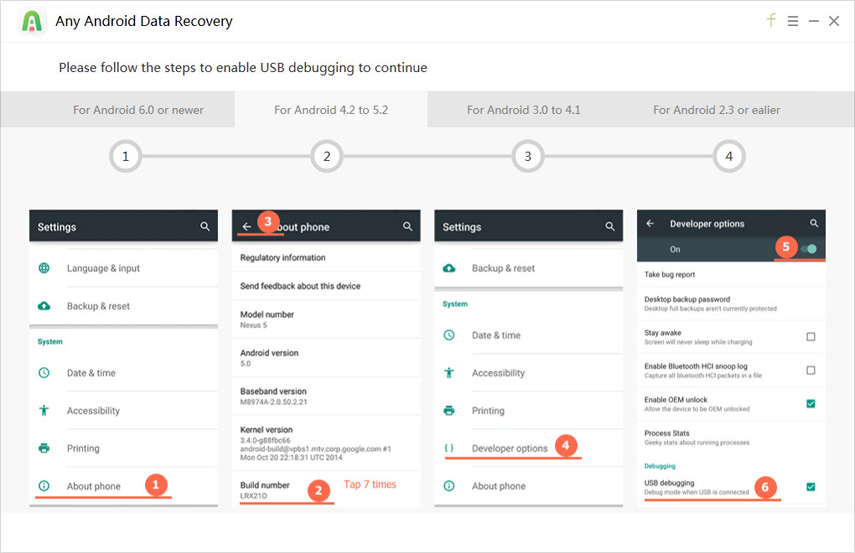
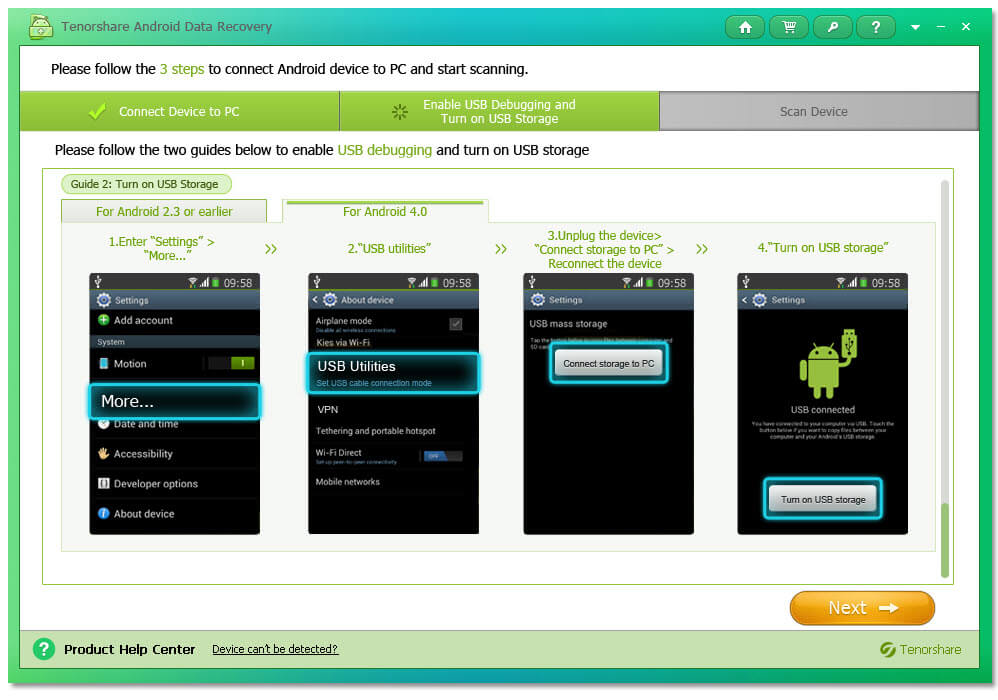
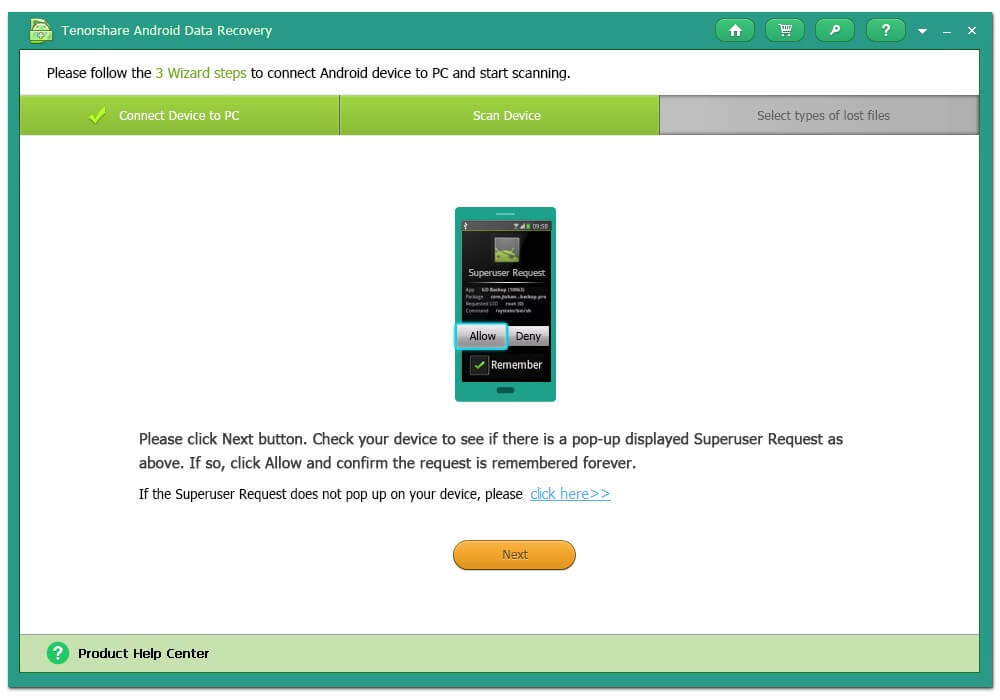

How to Prevent Data Loss from Samsung Galaxy Note 2 and Other Phones
Here I'd like to share 2 ways of data prevention which I deem most importantly and effective.- Back up your data regularly: The best way to prevent data loss from your phone is to back up your files regularly. It is highly recommended that you make a copy of all files on your Samsung Galaxy Note 2, especially sensitive and important data, and store these files in a safe place.
- Beware of email attachments: Even if you're certain they don't contain viruses, email attachments can cause you to lose data. Think about it: if you receive a document with the same name as one on your drive, and your email software is set to save attachments in the same location, you run the risk of overwriting the file that's already there. This often happens when you're collaborating on a document and send it via email.
Subscribe to:
Comments (Atom)